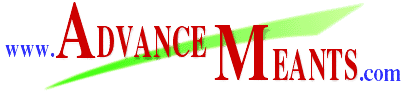Barcodes for Java. Ready for Anything, from Swing to Spring.
These barcodes for JAva are compatible with legacy Java applications and equipped with a newer builds for modern development needs, the Java Barcode Component adapts to any project setup that allows custom jars.
Need Barcodes For Java? This Package Offers:
When you need barcodes for java applications take it to the next level with the Java Barcode package
Java FAQ
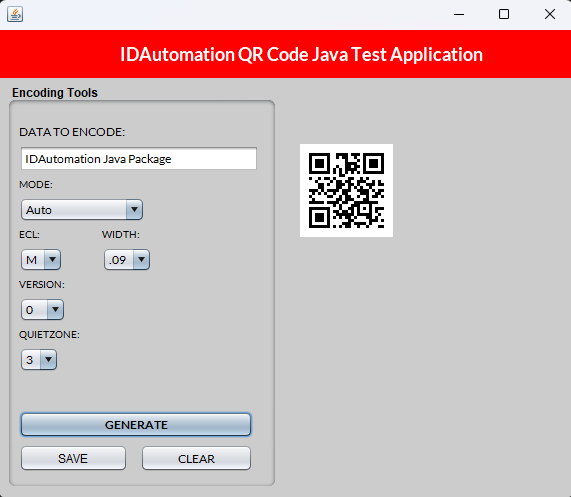
Curious? Demo the Software.
The evaluation version adds a watermark to barcodes, which may affect scanning. For testing, try scanning the lower part or regenerate the symbol. Be sure to fully uninstall it and remove it from the CLASSPATH before installing the licensed version.